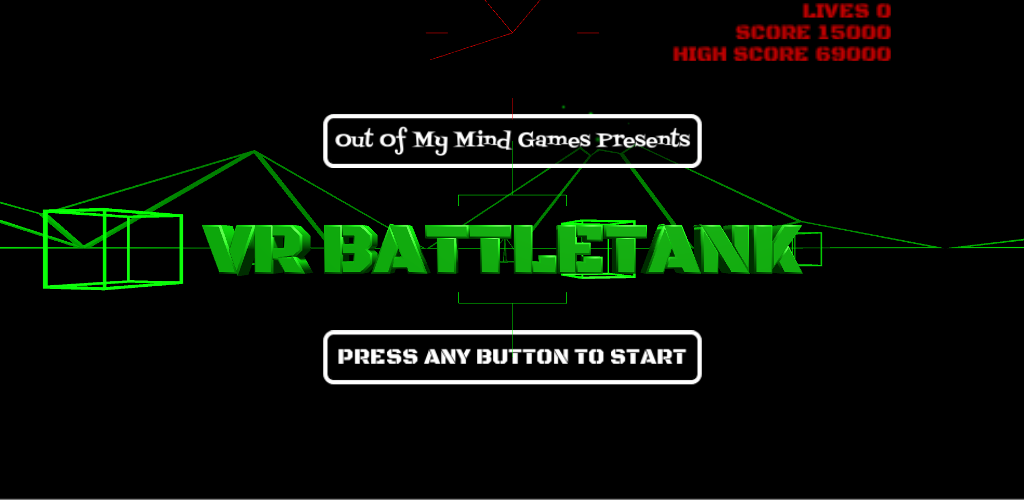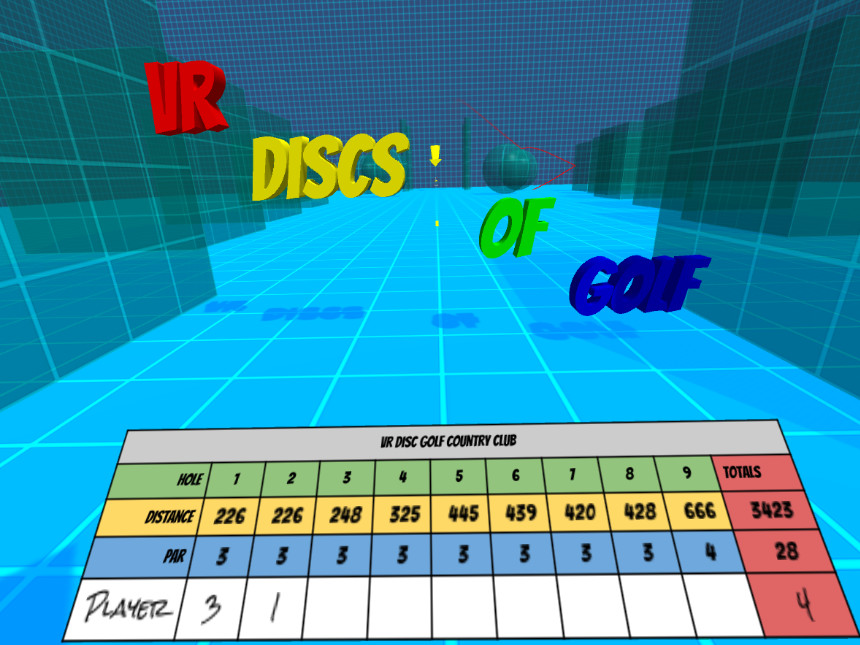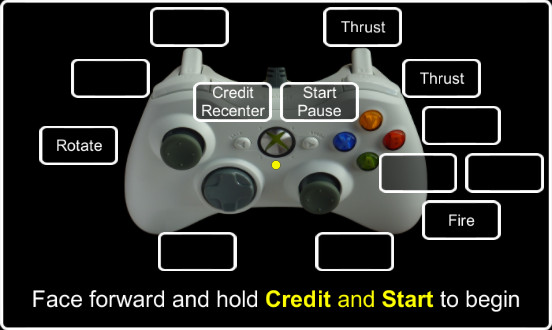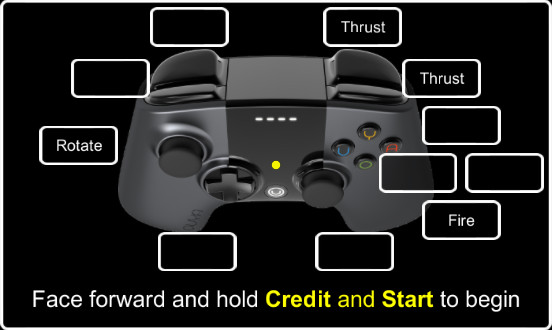Spring Cleaning
Well, it’s Spring, so I suppose I should clean out my backlog of things that I should have posted since my birthday. Here’s a quick preview of the stuff I’ll be writing about soon. I’m not going to bother with pictures in this post, since it’s just a preview.
Cartoon Network Game Jam
First of all, the week after my birthday I participated in the Cartoon Network Game Jam in Portland. This kind of derailed my blogging, since I wanted to post about it but wasn’t sure if I could legally. Since Cartoon Network posted about it here: JAMMIN’ WITH OK, K.O.!, I suppose it’s OK for me to post about it now. In fact, the finalists are going to be announced this Sunday (5/1) and the winner will be announced next week.
Game Releases
I did post about my game releases, briefly. I’ll post more about some of the implementation and update details. I suppose it’s mainly for my records, but it may be interesting to somebody else as well.
I made a decision to release the games with the basic gameplay remade in VR, and as close to the functionality of the arcade games as I could get. So, basically they have all of the features, save high scores locally, are fully functional, and will always be free.
I’ll be doing some small updates to all of them to add analytics, extra controller support, and some other minor fixes and tweaks. I even added a leaderboard and achievements for VR Battletank on Android. I’ll be adding them to the other games soon.
After getting the basic framework done, I’ll be adding enhanced content to each of them as time allows.
Pipeworks Labs
The main reason that I’ve been slow to update my games and make blog posts is because I started a year-long project at Pipeworks new division, Pipeworks Labs, in March.
It’s a therapeutic VR project, which means it’s not technically a game. The great thing is that Pipeworks is cool enough to not have a non-compete clause, so I’ll still be able to work on my own projects during my spare time.
Oculus Rift
The consumer version of the Oculus Rift finally started shipping at the end of March. I got mine the first week, and it’s awesome. I’ve played several games and experiences, and I’ll go into more detail in a later post. The game I’ve played the most so far is Elite Dangerous. I bought a Thrustmaster Flight Stick for this game, and it’s been a blast. I’ve played over 20 hours so far, and I think I’ve accomplished 2 or 3 tasks. I still don’t have much of clue what I’m doing, but it’s so fun flying around I don’t really care yet.
Oregon Game Project Challenge
I spent a day up in Salem last Saturday being a judge for the OGPC 9.0. I was a Game Design judge for several game projects that were made by teams of High School, and some Middle School, students. It was quite impressive to see what these kids came up with, and I’ll point out some of the stuff that stood out to me.
I’ll be pestering you with social media posts soon enough. In the meantime, go play my games: